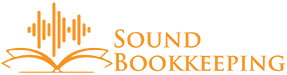Prepare to Install Like a Pro
Have you even arrived at a client’s home to install a TV only to find it is broken or non-working as soon as you take it out of the box? “Noooooo – what a waste of time!” Now you are scrambling to figure out the best solution. Depending on your client or the time-frame, you may now be forced to run to your local Best Buy and buy a TV at full retail which obviously wastes both time and money!
“Begin with the End in Mind”
-Steven Covey
Successful installs don’t happen by chance. It’s critical, time-saving, and money-saving when you truly plan for success at every install.
How can that be done?
Simply put – unbox, inspect, open, setup, program, and test as much of each project as possible before you arrive at the clients location on the first day of installation.
Ways to do this to prepare for installation before you arrive on site:
Utilize in house labor to work on projects as soon as possible (you can progress invoice this labor – we will talk about this in other articles). This could be building racks, setting up gear and assigning IP’s.
Here are some things you can do in-house (depending on your location setup of course):

- Build and setup racks, fully wiring them
- These can be built so the heavy equipment can easily be removed for transport.
- Some companies even use moving companies to deliver the fully built rack to a job site and plan for that in their pricing.
- If you engineer your projects and design the full rack layout, this is an opportunity to find someone who can be trained to build racks in-house. Rather than utilizing a key installation technician when he could be billable on-site somewhere, you can get someone a little cheaper that just follows your instructions.
- Setup Networks: Routers, Access Points, Firewalls
- If you have a predestined IP Scheme for your company, you can pre-assign the IP’s for each device and record them in your project notes in your project management system of choice. [Link to IP Scheme document]
- Also, this is a great time to make sure all the firmware is updated.
- Setup Camera NVRs and Cameras: While you can’t aim and focus the cameras, you can get any necessary network setup and firmware updates out of the way
- Program and Test Automation: This one can be a little more challenging because it requires the built rack and a test area.
- If you have a couple pairs of speakers, audio sources and the right brand of TV, you can pretty much fully program most systems and only have to test and tweak on site.
- [Experience note] Having personal experience with this, this was a game changer. Once we had this process down, it changed our on site time to days not weeks on larger systems. Plus it allowed our programmer to use his time more wisely rather than having 2 or more major projects hit at once. We were able to plan appropriately so his time was used well.
- Calibrate Displays: A true calibration should be performed in the final installed locations where the room and lighting can be taken into consideration. But if you can get them 90% of the way done in-house, this can speed things up onsite.
- Also since you need to unbox it first in order to calibrate you will already know if there is a problem with a TV before you get onsite
- This may allow for two different add-ons. One rate for the displays in the key viewing areas (Theater, Family Room, Master Bedroom) which would be fully calibrated at the client’s home at your full calibration price. The other displays could have a ‘pre-calibration’ at a lower rate that you do at your shop prior to delivery.
Benefits
In the end the time spent may not change too much, but there are a number of improvements that can be gained from this:
- One key advantage is that you can control the environment. When you build a rack in your shop rather than onsite, all miscellaneous parts, cables or possibly forgotten items are within arms reach and can speed up the build process. Talk about time efficiency!
- Another advantage is that it allows you to maximize the time for employee’s work weeks. If you have a slow week and a product is staged for an upcoming project, you can get ahead of the game and prevent the spending of overtime on a busy week when you’re slammed.
- Change orders become billable sooner. If you’ve programmed, built, opened and set up a product that they’ve signed off on, it becomes easier to get a change order signed because the work began already.
- Related to this, having to change out a product may mean you can still return it because you haven’t thrown out all the boxes already… hopefully 🙂
Another area to consider with this…
- What is described above can take weeks of work prior to the installation date. If you usually do 100% on site, this can change when you order and how you invoice your clients. ensuring that you always have more than you’re spending. To be clear, you can find yourself in very tough situations if you become the bank for your clients, meaning when you’re the person or company financing the entire project for them (unless you have a financing program). Each job can finance itself by ensuring you’re always ahead financially.
Dealer Experience
We employed a 50/40/10 strategy for our invoicing. 50% was due upon acceptance. This basically got them on the schedule for the installation. The 2nd payment (40%) was due when we had all the gear at our warehouse. We would take a picture of a bunch of boxes with their names on them to show it was their gear. The client was also aware that we ordered early so we could build and program in house prior to delivering the product. In this scenario, it was often builder work that had long lead times, so we only ordered when the project was far enough along where it made sense. The clients also understood this process allowed us to get the work done on-site in days instead of weeks, which allowed them to enjoy their home sooner.
AV Integrators who implement some or all of these ideas can make improvements to both their profitability and efficiency!
As always, if you have any Quick Win ideas or questions, please drop us a line. We’re here to help!
COVID-19 Note: The tips above take on even more meaning in the current pandemic when it’s critical to minimize the time your techs spend in client homes.
*Stephen Covey is a time management legend – “Begin with the End in Mind” is Habit #2 from his book “The 7 Habits of Highly Effective People”.